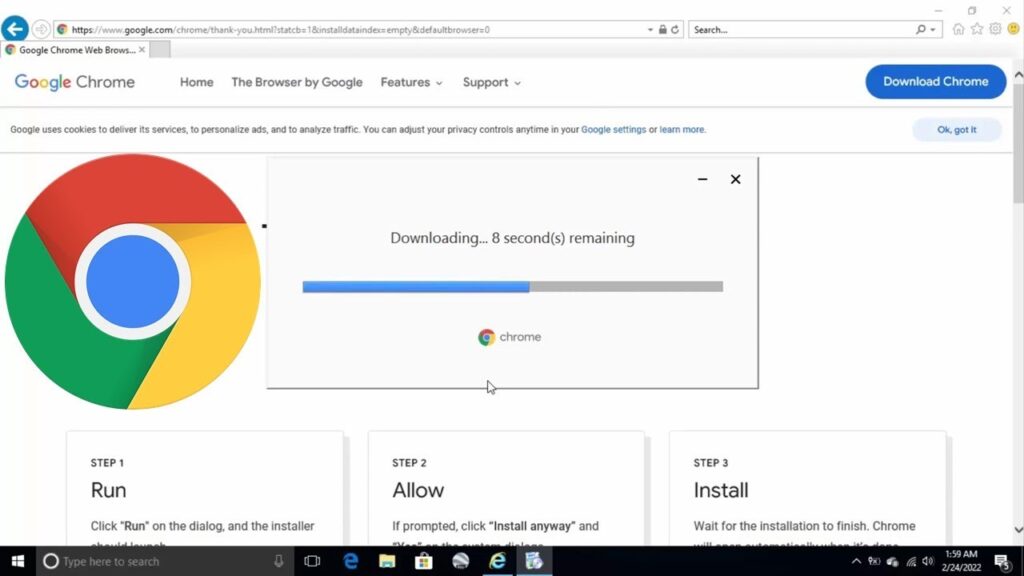Most of us use the Internet on our laptops or desktops. There are many types of browsers we use to access the Internet, but the most popular browser known to everyone is “Google Chrome“.
Many of us use this browser on our laptops for net use but many do not know how to download and install this browser. For the benefit of you all, we will highlight in this article how you can download and install Google Chrome on your laptop. So let’s get started.
Steps to Download and Install Google Chrome on a Laptop:
Step 1: At first, go to the website of Google Chrome. You can go there by using any kind of browser on your laptop. If you don’t have any installed browser then you can use your system’s preinstalled web browser to go there.
Step 2: After moving to that website, you will find a “Download Chrome” option. You just need to click on that.
Step 3: When you click on that the download will be started automatically. After finishing the download process, you need to select whether you want to use this as a default browser or not. If you want to use this as a default browser then select “Set Google Chrome as my default browser”.
Step 4: Now, read the terms of the service and then click on the “Accept and Install” option.
Step 5: After installing, you will get a chrome window where you need to sign your Google Account. You can here read “How to Use Google Chrome” to get some tips.
Read Also: How to Install Microsoft Office Free in your Laptop 2022
Final Thoughts:
Installing Google Chrome is not a hard task. By following some steps you can easily download and install this tool on your laptop. Though many of us use this helpful tool to use the internet on our laptops but don’t know how to install this browser. For them, we try to highlight the steps by steps process to download and install Google Chrome on a laptop. Hopefully, this small effort will help you a lot to know the process to do it.